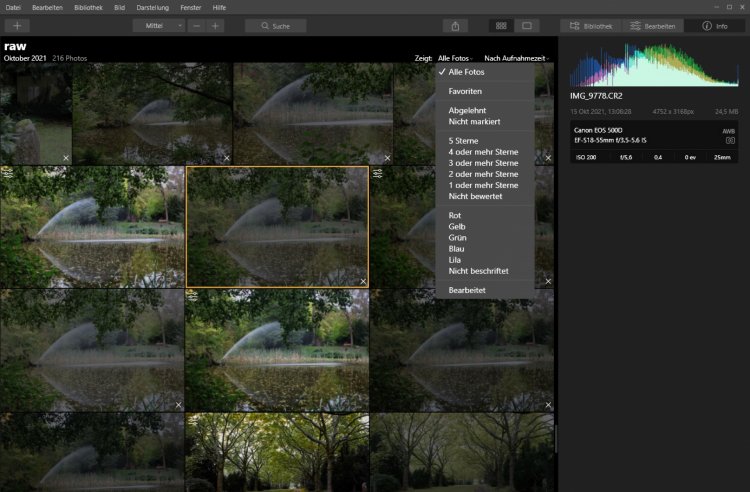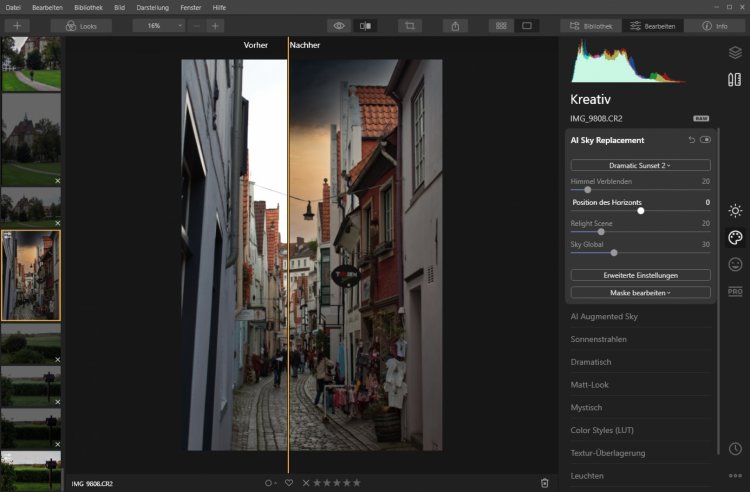The de facto standard for photo management and editing has been and still is Adobe Lightroom. I've used it for quite some time, but lately I got annoyed at the subscription and cloud computing model Adobe is forcing all users into. As I am a hobby photographer, I only use photo software infrequently in general not very often. So, I started looking for more reasonably priced solutions for non-professionals and stumbled upon Luminar 4 by Skylum. For the last year or so I have been using it exclusively for my photo projects and here is my verdict so far.
Blog Post
Luminar as Lightroom replacement
Differences compared to Lightroom:
- No subscription model, but a fixed price license for two installations
- Overall is slower and some features (e.g. spot removal) take quite a while
- Exporting images takes much longer
- Features are easier to access, overall a lot less menus to navigate
- Settings are more obvious and easier to use, especially as a casual user
The most significant difference is probably that Luminar 4 is clearly built with ease of use in mind. It is not meant primarily for power-users and professionals. I think they could get used to it, but in my experience so far it doesn't feel like it's built for them. However, I'm quite happy with the results so far and managed to do everything I used to do in Lightroom before just fine.
I personally quite enjoy the black and white conversion tool and I don't remember that Lightroom offered something similar. You can not only convert your image to B/W in one click, you can afterwards adjust all color channels and define their intensity and even decide to return color saturation to one of them. While I'm sure you can do the same in Lightroom, I think there it is a lot more involved.
Always a fun option to have are their AI Sky Replacement and AI Augmented Sky features, which allow adding elements like clouds very conveniently to a photo or even replaces the entire sky with a different sky. Definitely a bit gimmicky, but a nice option if you're (like me) not very experienced in using Gimp, Photoshop or similar.
I think if I was using it every week, I might consider going back to Lightroom. But for my current and foreseeable needs this is the right tool.